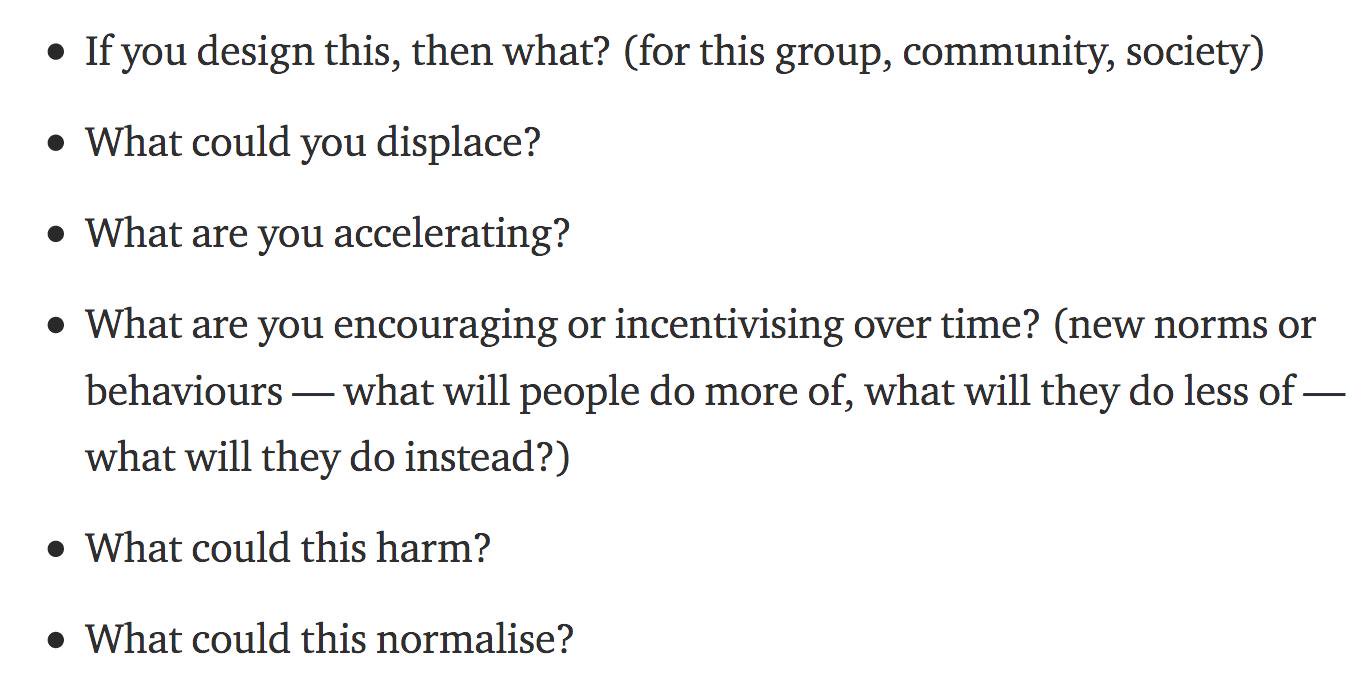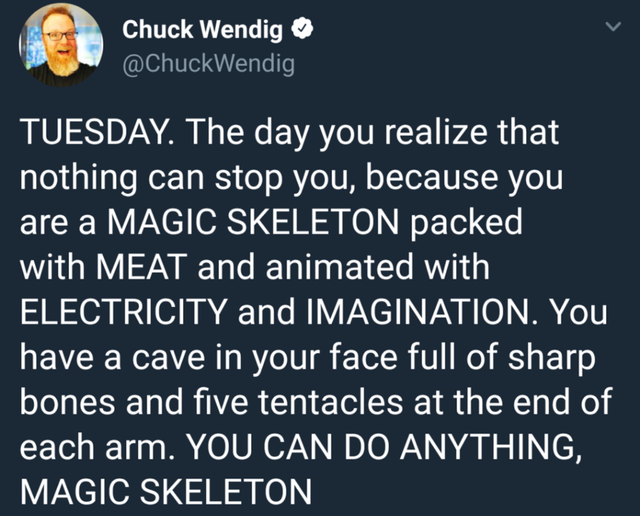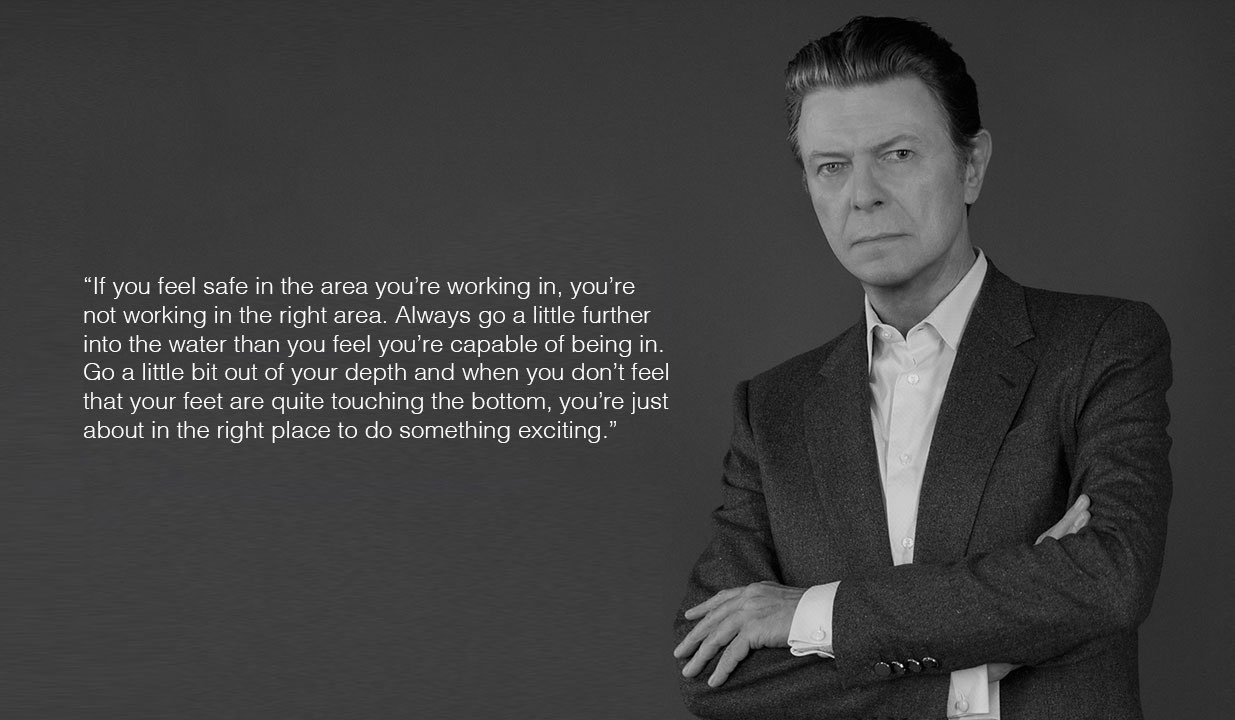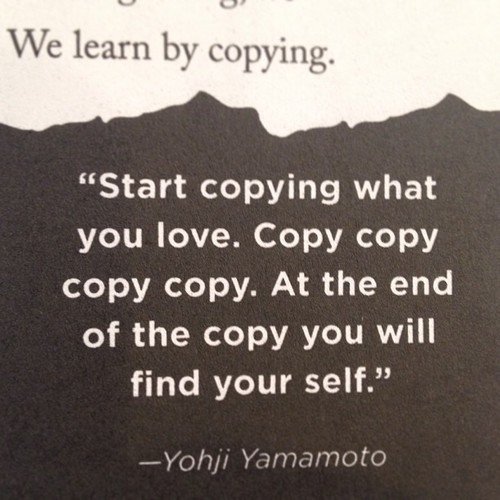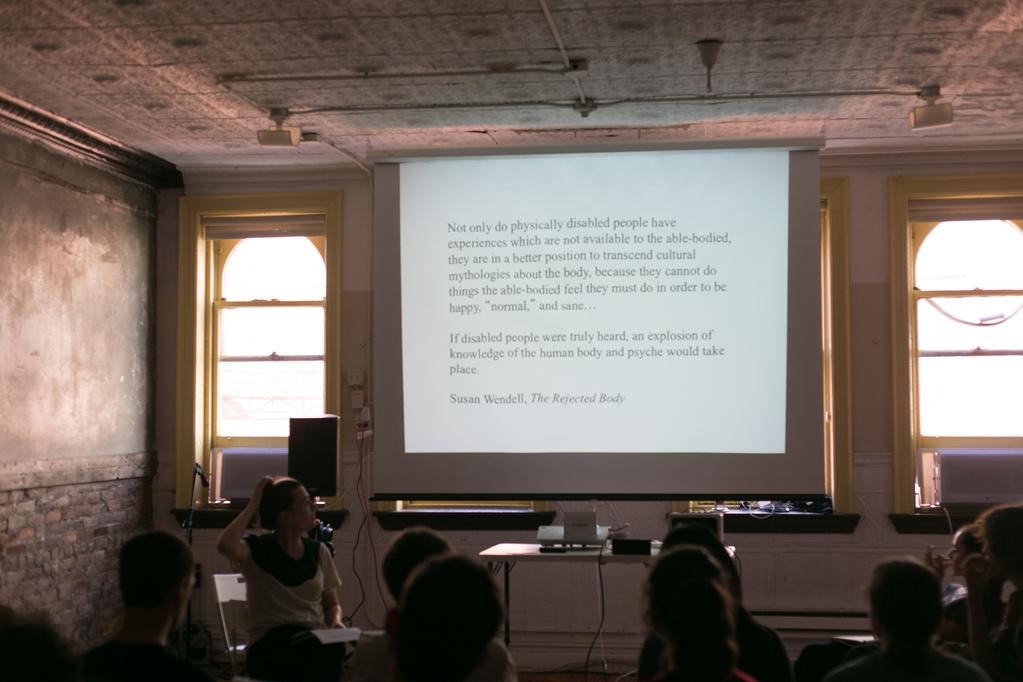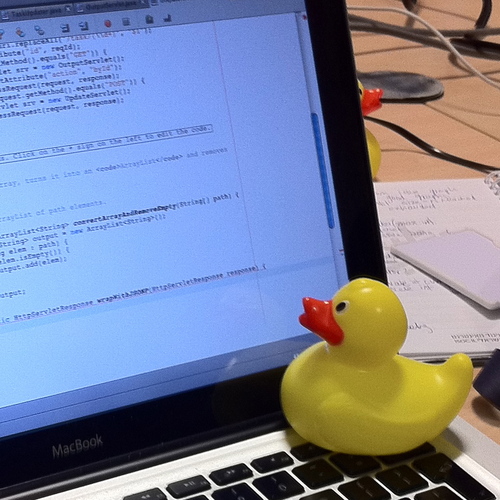👋🏻 Hi! I'm
Joel. My pronouns are he/him. I'm 43 and I live in London near Epping Forest with my fiancée and one cat.
Welcome to the Creative Computing Institute!
Welcome to the Apple Development Intensive 🍎👩🏻💻!
Next, let's go around the room and introduce ourselves, with how you like to be addressed, how you are feeling today and which course and college you are part of at UAL.
Now a bit more about me.
My Background
🏴 Wales and being bored.
🧘🏻♀️ Teaching and psychic load and meditation.
Important methods for succeeding on this course (and in general)
Some things to keep in mind:
- 🐟 Dory
- 🛹 Henrick Kniberg on making skateboards
- ⛑ Cassie Robinson's thoughts
- 💀 Chuck Wendig on being a magic skeleton
- 🌊 David Bowie on being out of your depth
- 📸 Yohji Yamamoto on copying
- 🐌 On going slow
- 🙉 Susan Wendell on hearing disabled people
- 🦆 A rubber duck and 🪱🍎 being a worm inside Apple

Henrick Kniberg on how to make a car. In other words, if you want to make a car, make a skateboard, then a scooter, then a bicycle, then a motorbike and THEN a car. I want you to make lots of skateboards.
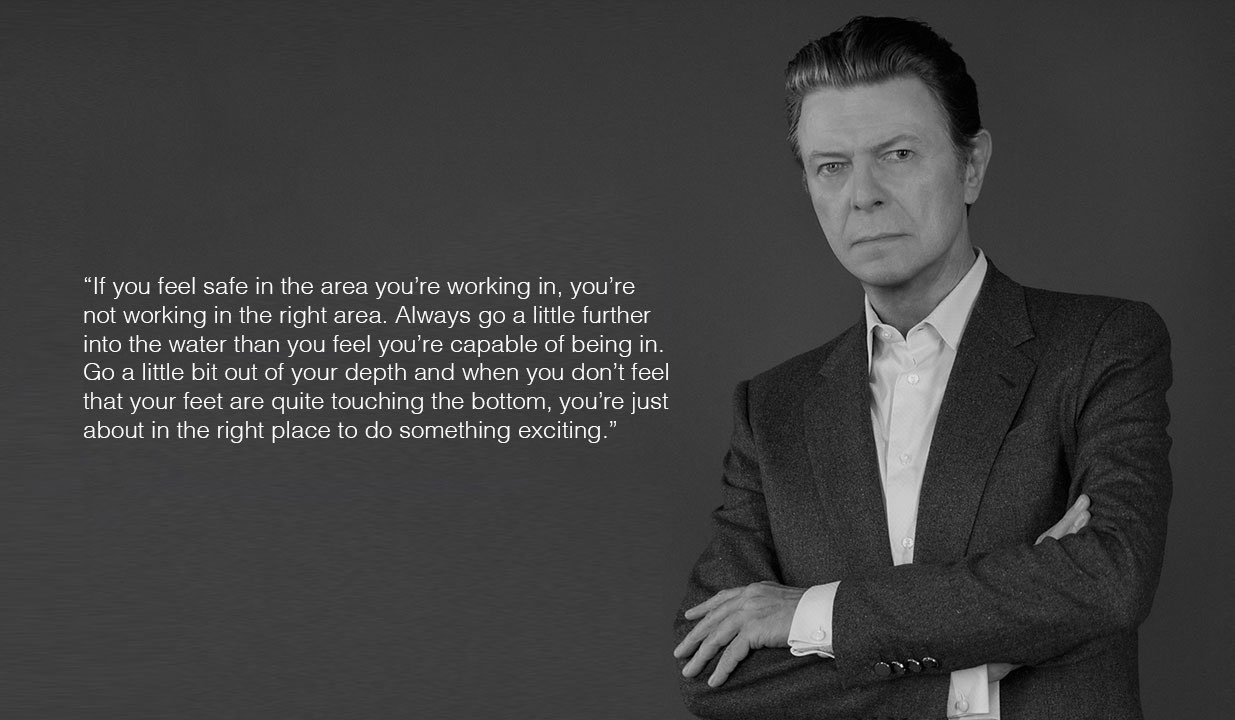
Just a little out of your depth is the right place to be.

Just try. As soon as you try you are way ahead of most other people.
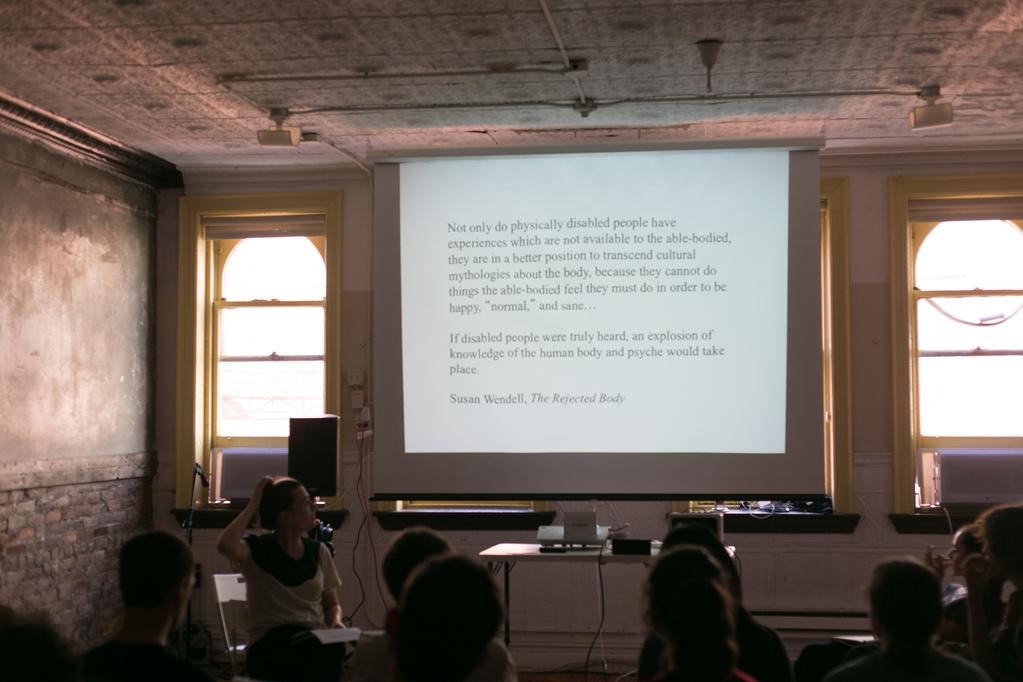
Susan Wendell wrote powerfully about disability and feminism. What explosion of knowledge could you make with your life?
I want you all to be worms from now on. 🪱🍎. I want you to be like this! I want you to burrow into the Apple ecosystem and make new, beautiful, caring and playful apps that you want and you want to make for other groups that are important to you. Who might those be?
Next, a really important diagram.

Jim Campbell's formula for Computer Art. Realise that you can use things without understanding every aspect of them. All that computers do is process inputs into outputs. That's it.
But what are we going to learn?
Some situating yourself in the world resources:
We are in a stressful time at the moment. Here are some resources for situating yourself in the world, and how to keep going, set up a studio (if you want) and what you (maybe) should be doing:
Some brain exploding resources:
Before we start, I wanted to share a lovely analogy that an ex student ,Rocio suggested for what we are doing "we are setting up tools to get coding or get started with resources to find code, just like gathering materials you might need for other crafts like painting". I hope that's helpful!
Signing up to GitHub - the best place to find and share code
GitHub is a website that enables you to use
Git to store, edit and share all your code with other developers around the world. Git is software for tracking changes to and sharing those changes with other programmers. Git is open source, while GitHub is owned by Microsoft. Both are free to use. Github is the industry standard website for programmers - employers may look at your GitHub to see what kind of code you write and how you help others. It's the first place I go to find code to use in my own work.
Sign up to GitHub here:
https://github.com/signup - please use a non university email address to do this, so you can keep logging in after you've graduated. Pick a username that you wouldn't be embarrassed to apply for a job with! I'll give you 5 minutes to do this.
We'll use those GitHub ID's later, but now let's move onto to some Swift...
In the mornings, we are going to be using Apple's Swift Fundamentals textbook, which is part of the
Develop in Swift curriculum. You can find links to all the text books (student and teacher versions are both free on Apple Books!) at the bottom of the page. You won't need them for this intensive, but they are useful for learning later, or as reference.
You will need to download the following files:
Next, make sure you have an
Apple ID set up. You can become a member of the
Apple Developer Program if you want, but it's not necessary to complete the Intensive - it's £99 a year.
As I said at the start, this is the first time this intensive has run, so we are going to see how long it takes us to work through the content...
Let's start with "1-01 Introduction to Swift and Playgrounds.key" and then "Lab - Introduction.playground".
Next: "1-02 Constants Variables and Data Types.key" and "Constants and Variables.playground".
Next: "1-03 Operators.key" and "Lab - Operators.playground".
Next: "1-04 Control Flow.key" and "Lab - Control Flow.playground".
Next: "2-01 Strings.key" and "Lab - Strings.playground".
Next: "2-02 Functions.key" and "Lab - Functions.playground".
Next: "2-03 Structures.key" and "Lab - Structures.playground".
Next: "2-04 Classes.key" and "Lab - Classes.playground".
Next: "2-05 Collections.key" and "Lab - Collections.playground".
Next: "2-06 Loops.key" and "Lab - Loops.playground".
Next: "3-01 Optionals.key" and "Lab - Optionals.playground".
Next: "3-02 Type Casting and Inspection.key" and "Lab - Type Casting.playground".
Next: "3-03 Guard.key" and "Lab - Guard.playground".
Next: "3-04 Scope.key" and "Lab - Scope.playground".
Next: "3-05 Enumerations.key" and "Lab - Enumerations.playground".